Note: If you don't record of the tracked time from one of the accounts, and you're okay to start fresh with the second one, you can just go ahead and delete the other account and keep the most recent one active. However, if you need to keep the data from both accounts, please send an email to support@timedoctor.com to request a merge.
The most common reasons why silent user duplication can happen:
1. A user logs in on two different computers
If a user is given more than one work computer and logs in on both (one at a time or simultaneously), this will create duplicate silent user profiles.
2. The user signed in using a different user profile on the same computer
You’ll end up creating two different accounts when you install the app on one computer and that device turns out to be a shared computer with two or more users.
If one user profile has the silent app installed and that user decides to sign in as a different user (to possibly do personal stuff and avoid having those activities being tracked by the silent app) or someone borrows the computer and signs in as a different user, chances are that a new silent user profile will be created.
Depending on which scenario applies, we highly recommend not signing in to another user profile using the same device (unless this is unavoidable).
3. The system admin logs in as an administrator
By default, system admins are blocked from creating a user profile. You can read more about that here.
If you need to have a system admin track their time and need to have this setting enabled, you can enable this from your Company Settings page.
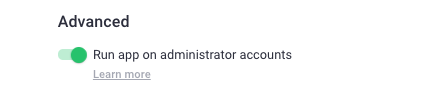
4. The user has reformatted or reinstalled the computer’s operating system
If a user has the silent profile installed on a machine but needs to reinstall the operating system and then installs the silent app again, chances are that a new silent profile will be created for that person. If this happens, the solution would be to merge the profiles.
5. A user has a virtual machine or terminal server profile
For users logging into a virtual machine, such as VirtualBox, VMware, Parallels, and the like, or those users that have the app installed on both their virtual environment and their host computer, chances are that their profiles will be duplicated. The same is the case with users logging in to a remote terminal server.
6. The users are working on Azure Active Directory-hosted virtual machines
Their logins are being managed through Azure Active Directory. So when users log in to their local machines using the same login credentials, duplicates are created.

If you want to track only specific users in your organization, you will have to create additional user group(s) in your Active Directory and add user profiles that need to be tracked using the silent app. Then using GPO or any other mass-deployment application you can deploy the Time Doctor silent app only for those users in the newly created groups.