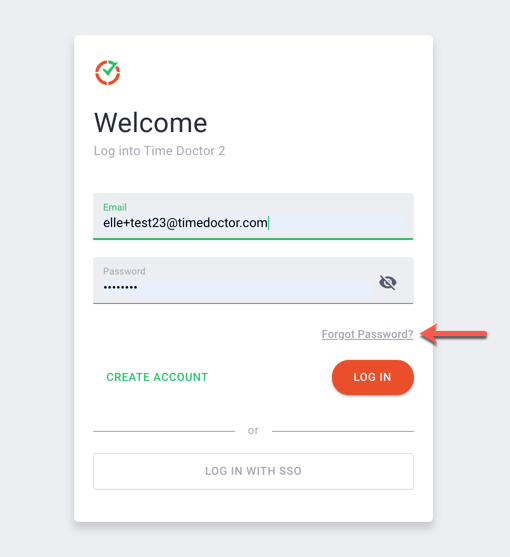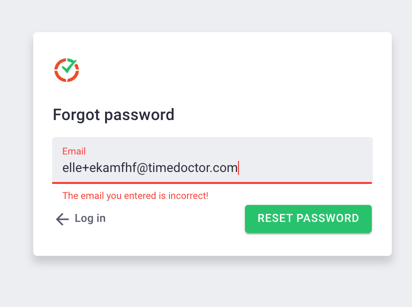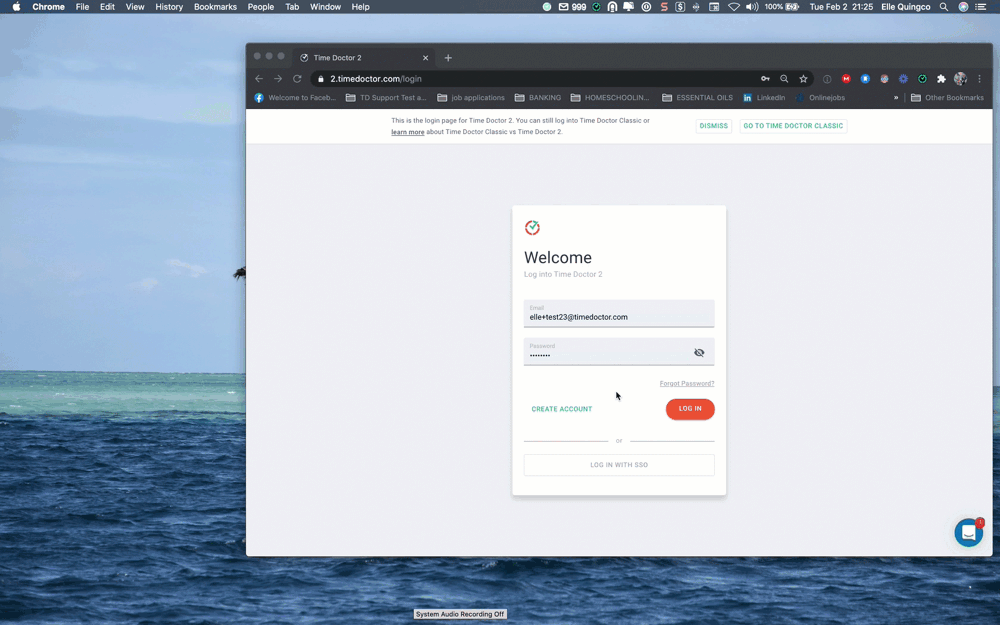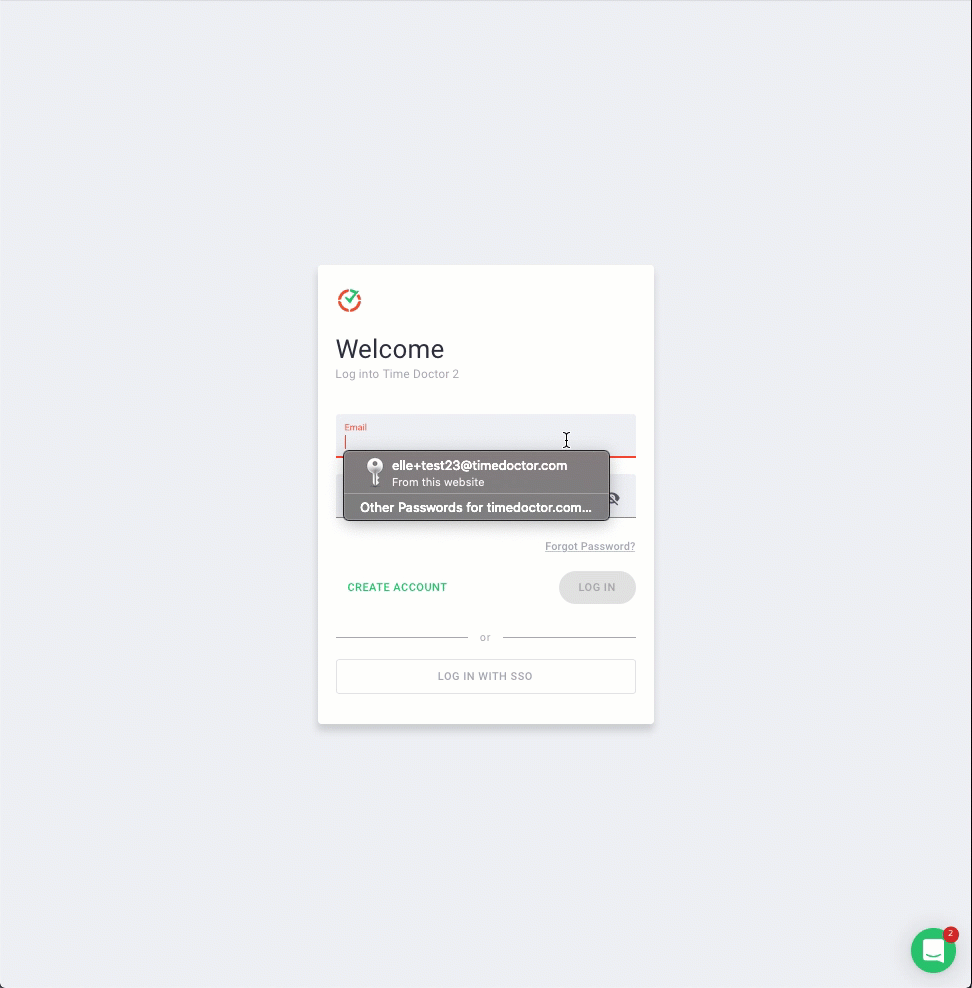How to Reset Your Time Doctor Account Password
Note: Password reset is available in all Time Doctor plans and can be done by any User role.
TL;DR:
Reset a password while logged in from My Account, or use Forgot Password? on the login page. A reset link is sent to the registered email.
Reset Password While Logged In
-
Log in to the Time Doctor web app.
-
Click the profile name in the top-right corner.
-
Select My Account.
-
Enter a new password and click Save.
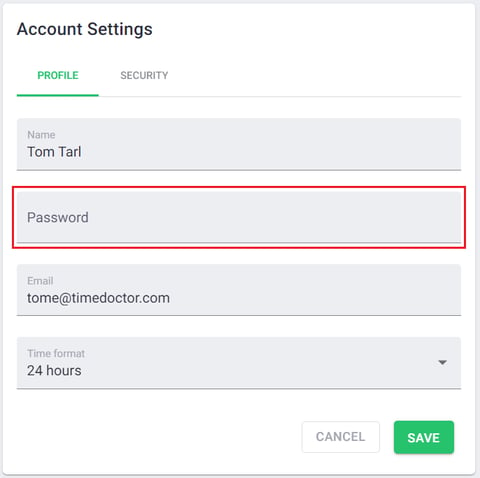
Reset Password if Forgotten
-
Go to the Time Doctor login page.
-
Enter the registered email address and click Reset password.
-
Check your email inbox for the reset link.
-
Click Reset my password in the email.
-
Create a new password that meets requirements:
-
Minimum 8 characters
-
At least 1 uppercase letter
-
At least 1 number
-
Best-Practice Tips
-
Use a unique, strong password different from other services.
-
Update the password regularly to maintain security.
-
If no reset email is received, check the spam/junk folder or confirm the correct email address.
Should there be any inconsistencies or concerns regarding the article, contact support@timedoctor.com for prompt assistance.