How to Install the Time Doctor Automatic Application on Windows/macOS using JumpCloud
Note: The Time Doctor Automatic Application is available with all Time Doctor subscription plans and can be accessed by users with Owner or Admin access roles.
TL;DR:
Use JumpCloud to remotely install or uninstall the Time Doctor Automatic App on Windows and macOS devices. Ensure commands and URLs are customized per company.
Admins can use JumpCloud to deploy the Automatic App without needing physical access to users' computers.
Pre-Installation Requirements
-
Ensure the JumpCloud Agent is installed on all target computers.
-
Access the JumpCloud Admin Console.
-
Obtain the unique download link from the Download Page.
With JumpCloud, admins can mass install/uninstall the Automatic App without connecting to the users’ computers.
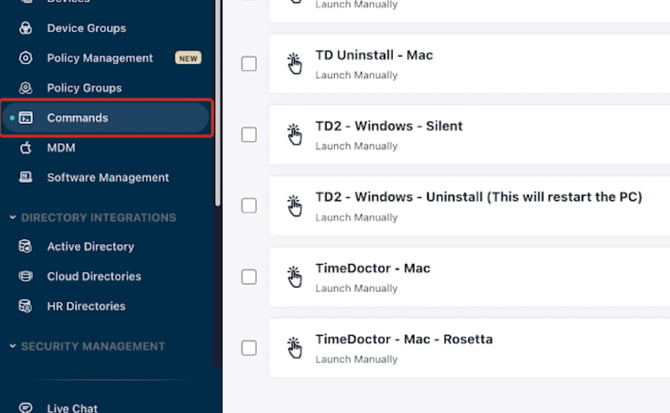
For Windows
Installation Command
- Copy the MSI link from the Download Page:
https://download.timedoctor.com/api/download?path=3.16.55/windows/silent/sfproc-setup-3.16.55-windows.msi\&name=sfproc-3.16.55-659515db5c6275376d1axxxx.msi - Use PowerShell to execute the install:
$pkg = "$env:TEMP\sfproc-3.6.51-63f38a04729c806d191aXXXX.msi"; Start-Process msiexec “/i $pkg /qn” -Wait;
Replace the MSI URL and filename with your company-specific version.
Uninstallation Command
Download and run the uninstall script:

Windows Uninstall Command
Invoke-WebRequest -Uri "https://download.timedoctor.com/uninstall.bat" -OutFile $env:TEMP/uninstall.bat
Start-Process "/i /qn REBOOT=ReallySuppress" -FilePath "$env:TEMP\uninstall.bat" -Wait
For macOS
Rosetta Installation (for M1/M2/M3 Macs)
softwareupdate --install-rosetta --agree-to-license
Installation Command
Copy the curl command from your Download Page:
curl -o /tmp/sfproc https://download.timedoctor.com/3.16.55/macos/silent/sfproc-3.16.55-macos.run && sudo /bin/zsh /tmp/sfproc --nox11 -- --company-id=659515db5c6275376d1axxxx && rm /tmp/sfprocThis link and company-id are unique to each Time Doctor company.
Uninstallation Command
sudo /opt/sfproc/updateschecker2.app/Contents/Resources/uninstall.shConfigure Privacy Preferences Policy (macOS)
-
Go to Device Management / Policy Management in JumpCloud.
-
Create a new policy and define the following:
-
Identifier: com.timedoctorllc.SFProc
-
Identifier Type: BundleID
-
Code Requirement:
identifier "com.timedoctorllc.SFProc" and anchor apple generic and certificate 1[field.1.2.840.113635.100.6.2.6] /* exists */ and certificate leaf[field.1.2.840.113635.100.6.1.13] /* exists */ and certificate leaf[subject.OU] = VAZ876T577
-
Enable the necessary privacy access for app functionality.

Create separate install/uninstall commands for Windows and macOS using the Device Management / Commands section in JumpCloud.
Should there be any inconsistencies or concerns regarding the article, contact support@timedoctor.com for prompt assistance.
