How to Change Time Zones
Note: Time Zone Settings are available on all Time Doctor plans and can be accessed by Admins from Settings → Company Settings and Settings → Users.
TL;DR:
Detect time zones automatically or set them manually. Set the company time zone in Settings → Company Settings(Admin). Adjust individual users’ time zones in Settings → Users—enable the Time zone column and bulk-update if needed. Avoid using 45-minute offset zones where possible (Nepal +5:45, Chatham Islands +12:45, Eucla +8:45) due to known discrepancies. Correct time zones ensure accurate report views, email report timing, and correct Custom Export results.
Time zones are detected automatically on supported platforms. In specific cases, override detection by setting the company or user time zone as described below.
Change the Company’s Time Zone (Admin)
-
Go to Settings → Company Settings.
-
Under Company details, open the Time zone dropdown.
-
Select the desired time zone and Save.
Impact: Daily and weekly email reports are sent before 7:00 AM in the company time zone. Adjust the company time zone to control send times.

Change Individual Users’ Time Zones
-
Go to Settings → Users.
-
In the table, display the Time zone column (use Columns → check Time zone).
-
Set the time zone for each user as needed.
Bulk update:
Select multiple users (checkboxes) → Update time zone → choose the new time zone → Apply.
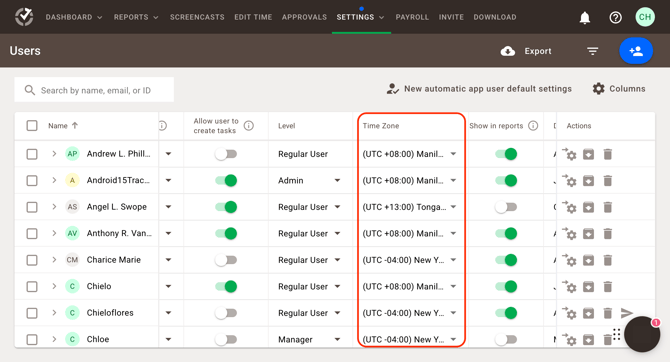
Unsupported Time Zones (Known Limitation)
Time Doctor does not fully support 45-minute UTC offsets. These can be selected in settings and reports, but discrepancies may appear between reports.
Affected examples:
- Nepal — UTC +5:45
- New Zealand, Chatham Islands — UTC +12:45
- Eucla — UTC +8:45
Recommendation: Where feasible, avoid assigning these offsets; otherwise, validate report outputs across pages
Why Set Correct Time Zones?
- Accurate report views: Reports and pages reflect the selected or user-relative time zone; only time zones with at least one user appear in some lists.
- Email report timing: Daily reports are dispatched based on the company time zone. (When Does Time Doctor Send Daily Email Reports?)
- Custom Export accuracy: Enable Time Zone Override to export data relative to each user’s time zone when needed. (How to Use the Custom Export Feature)
Should there be any inconsistencies or concerns regarding the article, contact support@timedoctor.com for prompt assistance.
