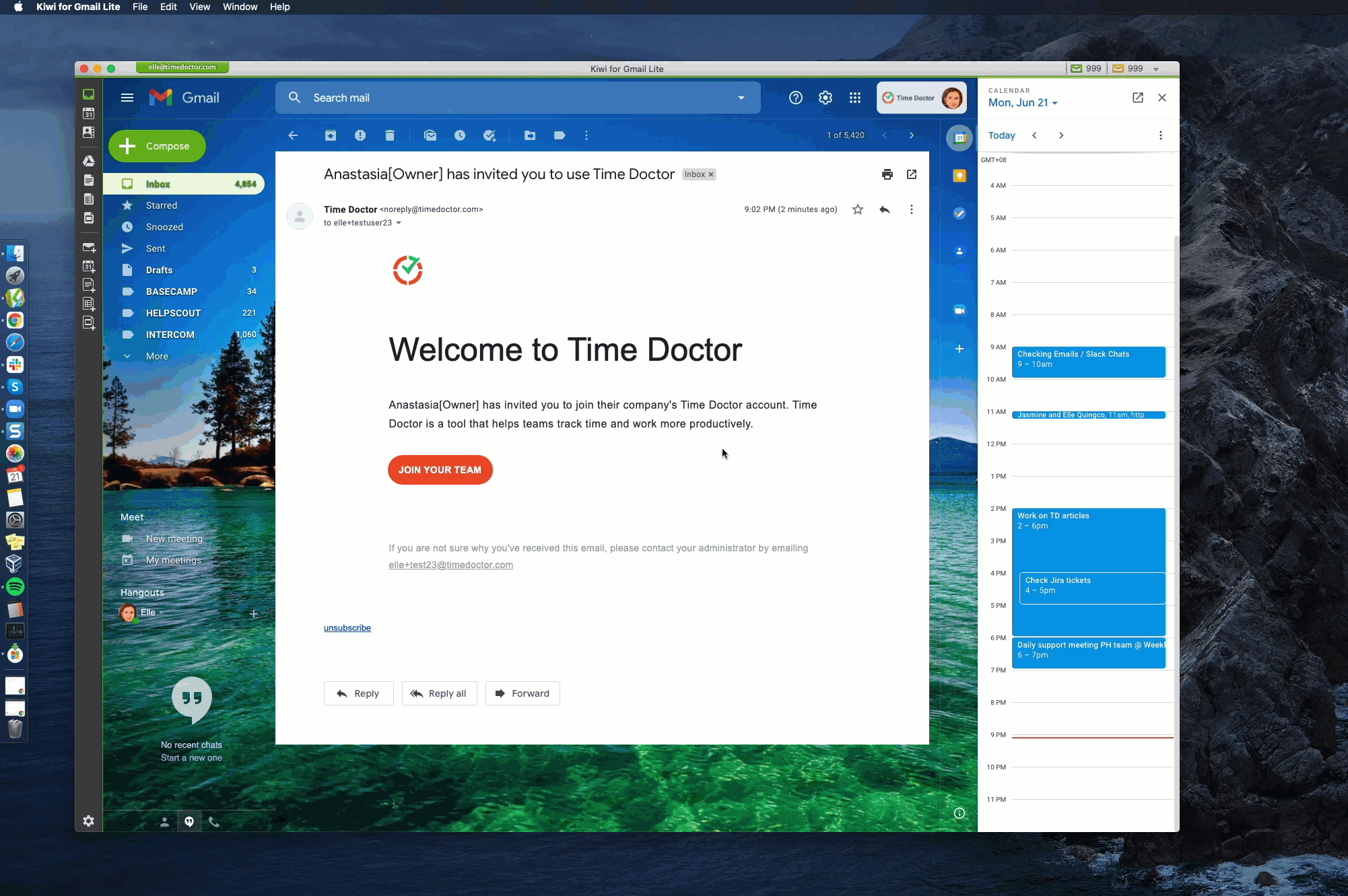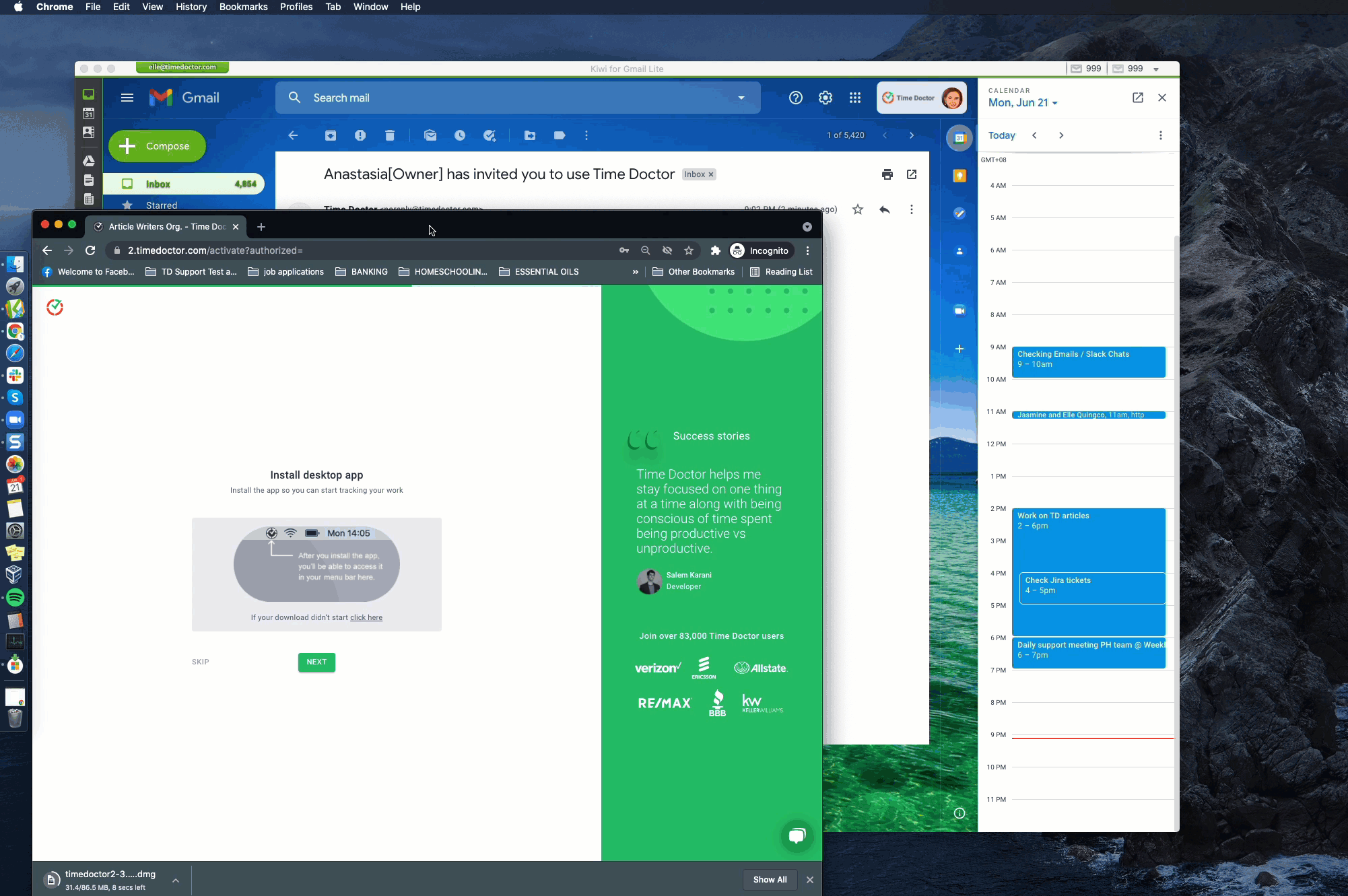What to Do When You’re Invited to Join a Team in Time Doctor
TL;DR:
Accept an invitation to join a team in Time Doctor by clicking Join Your Team in the email invite, entering details, and completing setup. For SSO-enabled companies, use the provided sign-in option.
When an Admin sends an invitation to join a team in Time Doctor, an email will arrive with a link to complete the registration process.
Step 1: Open the Invitation Email
-
Look for an email from Time Doctor with the subject line about joining a team.
-
Select Join Your Team.

Step 2: Create an Account
Step 3: Sign in with SSO (if applicable)
-
If the company uses SSO (Okta, Azure AD, or another provider), select Sign in with [Provider] after clicking the invite link.
-
Follow the prompts to authenticate.
Step 4: Install the Time Doctor Desktop App
-
After setup, the Time Doctor desktop app will begin downloading automatically.
-
Install the application following the on-screen instructions.
Important Notes
-
Use the invite email to ensure the account is linked to the correct company.
-
If an account was already created outside of the invitation, contact support@timedoctor.com for assistance joining the correct team.
Should there be any inconsistencies or concerns regarding the article, contact support@timedoctor.com for prompt assistance.